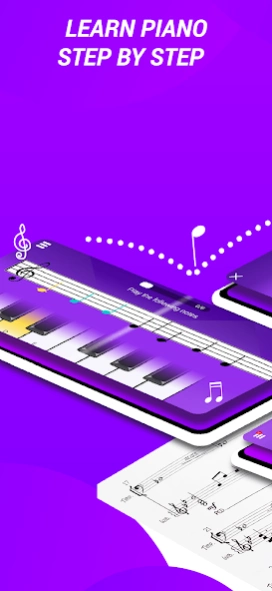Pianist Master 7.2
Free Version
Publisher Description
Pianist Master - Pianist Master is a great Piano app to play & learning piano for amatuer and pro
Pianist Master is the easiest way to learn playing Piano like a pro. Pianist Master is a fast, fun & easy way to learn piano. You’ll be amazed how much you can achieve with only 5-min practice per day, at your own pace and time.
With Pianist Master app, you can learn how to play piano well and study the theory without difficulties. Learning piano shouldn’t be boring. We teach you simple piano - no tough lessons, just a smarter way to learn to play piano.
Pianist Master is developed by Sensor Notes and music educators. Simply are experts in creating educational and fun music apps for learning piano quickly and easily.
Perfect for children and adults, this is the piano academy you’ve been waiting for. Pianist Master has many features to support learning and playing the Piano. Here are some great features:
PIANO LEARNING MODE WITH:
- Music theory lessons from basic to advanced
- Piano basic lessons
- Piano learning on your screen, keyboard, or real-life piano
- Play piano games and have fun
- Ear Training games
- Rhythm practice: Boots your rhythm skills with an audio session
- Proven Techniques - Written by Music Experts
- Suitable for All Ages
- You can even play a song on your phone or directly connect to the Electric Piano or Organ to practice.
PIANO KEYBOARD MODE WITH:
- Full piano keyboard with 88 keys
- Supports a wide variety of keyboard instruments (Piano, Grand Piano, Pipe Organ, Harpsichord, Accordion, Electric Guitar, Harp, Cello Pizzicato, Guzheng, Nylon Guitar, Plucked String, Music Box, Sitar, Xylophone, Vibes, Clarinet, Ukulele, Brass, Thai Bells, Tabbla, Dizi, Banjo, Flute, Saxophone, Cellto, Hamonica, Trumpet, Violin, Panpipe, Maracas, Tuba, Dulcimer, Kalimba,...)
- Multi play modes help you practice more easily: Piano Tiles, Piano Keyboard, MIDI Keyboard
- Dual piano keyboard with full feature make playing music easier
- Recording your song
- Connect and play with MIDI keyboard
- Save downloaded MIDI file to external storage
- Read and Playback recordings from external storage
- Load MIDI file to external storage to play on virtual piano (on app) or real piano device (MIDI Keyboard) with USB OTG Cable/MIDI Cable or connect Bluetooth
METRONOME MODE WITH:
- Tempo range from 30 to 250 bpm beats per minute
- Time signature and Subdivisions set-up
- TAP BPM to manually set your tempo
- Metronome background mode
- More than 15 metronome songs for all styles
- Can be used for any instruments: piano, drums, guitar etc...
AND MANY OTHER FEATURES WAITING FOR YOU TO DISCOVER...
Set off on the most exciting and fun musical journey with Pianist Master!
About Pianist Master
Pianist Master is a free app for Android published in the Audio File Players list of apps, part of Audio & Multimedia.
The company that develops Pianist Master is Sensor Notes Global. The latest version released by its developer is 7.2.
To install Pianist Master on your Android device, just click the green Continue To App button above to start the installation process. The app is listed on our website since 2023-09-10 and was downloaded 8 times. We have already checked if the download link is safe, however for your own protection we recommend that you scan the downloaded app with your antivirus. Your antivirus may detect the Pianist Master as malware as malware if the download link to com.sensornotes.pianistmaster is broken.
How to install Pianist Master on your Android device:
- Click on the Continue To App button on our website. This will redirect you to Google Play.
- Once the Pianist Master is shown in the Google Play listing of your Android device, you can start its download and installation. Tap on the Install button located below the search bar and to the right of the app icon.
- A pop-up window with the permissions required by Pianist Master will be shown. Click on Accept to continue the process.
- Pianist Master will be downloaded onto your device, displaying a progress. Once the download completes, the installation will start and you'll get a notification after the installation is finished.